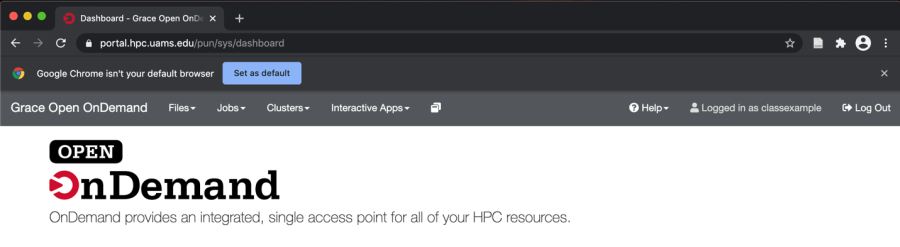To access the HPC simply type portal.hpc.uams.edu into your browser or click on the portal link in the shortcut bar of the wiki.
Google Chrome preferred as interactive shell and interactive jobs such as Jupyter Notebook/Lab have issues on Safari (Firefox not tested).
You will be prompted with a login box where you will type your HPC username and password.
Once you have been authenticated you will see the portal home screen:
There are several tabs at the top of the portal that are used to access various functions.
To interactively upload and browser the files in your /home/ directory go to 'Files'
To view your submitted jobs or use the job creation tool go to 'Jobs'
To get an interactive shell session within GRACE go to 'Clusters'
To run interactive apps such as Jupyter Notebook go to 'Interactive Apps'